Corporate Contacts, the Beginning of Collaboration with OfficeMail
Discover the synergy of corporate structure and shared contacts with OfficeMail, designed to streamline communication within your organization. With OfficeMail, you no longer need to switch between apps to find contact information. Directly communicate and collaborate with colleagues and partner companies effortlessly.
Emails from company staff are automatically categorized into the company mailbox, while those from shared contacts go straight to the important mailbox.
Support for Android, iPhone, iPad, Mac.
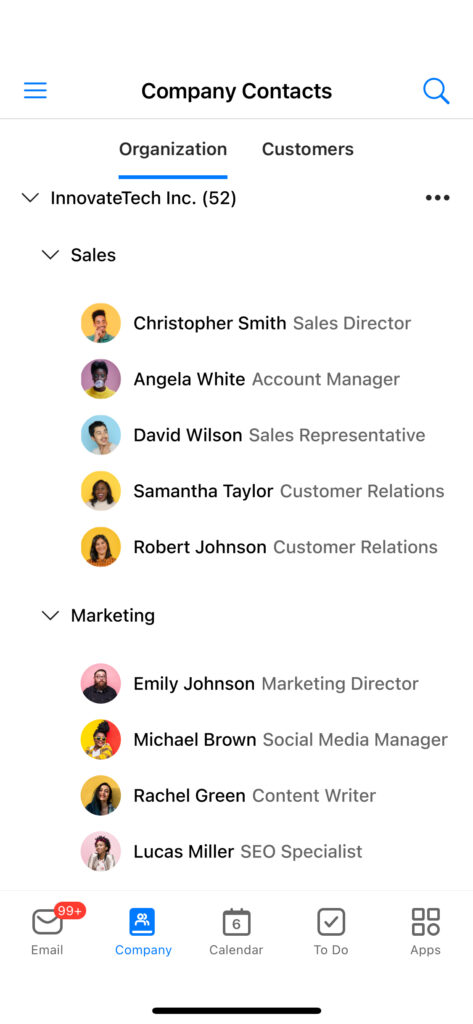
Integration of Organizational Charts and Shared Contacts
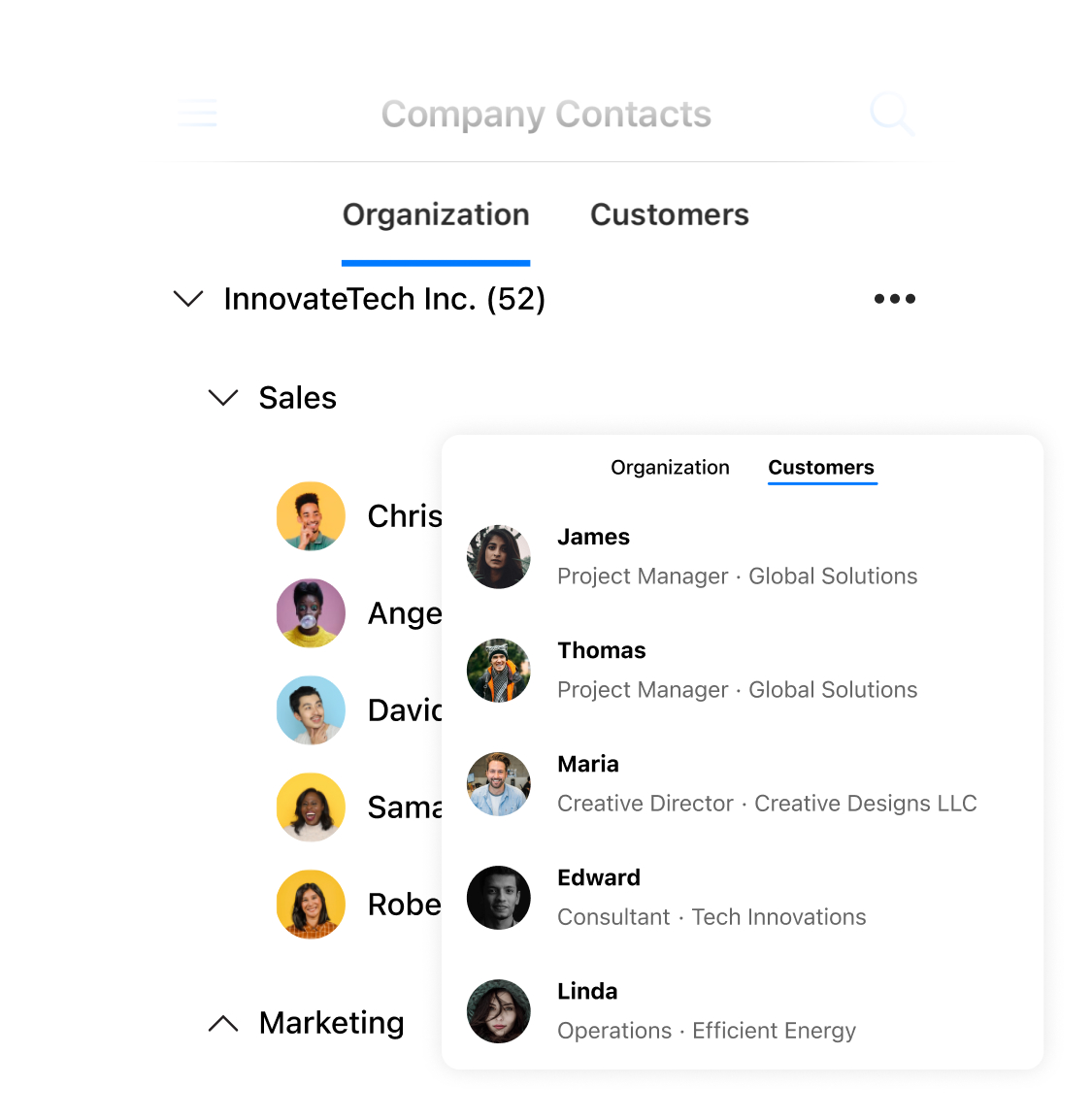
OfficeMail consolidates all employee departmental and contact information within your company, making it easier than ever to search for and communicate with colleagues.
Automatic Categorization Based on Shared Contacts
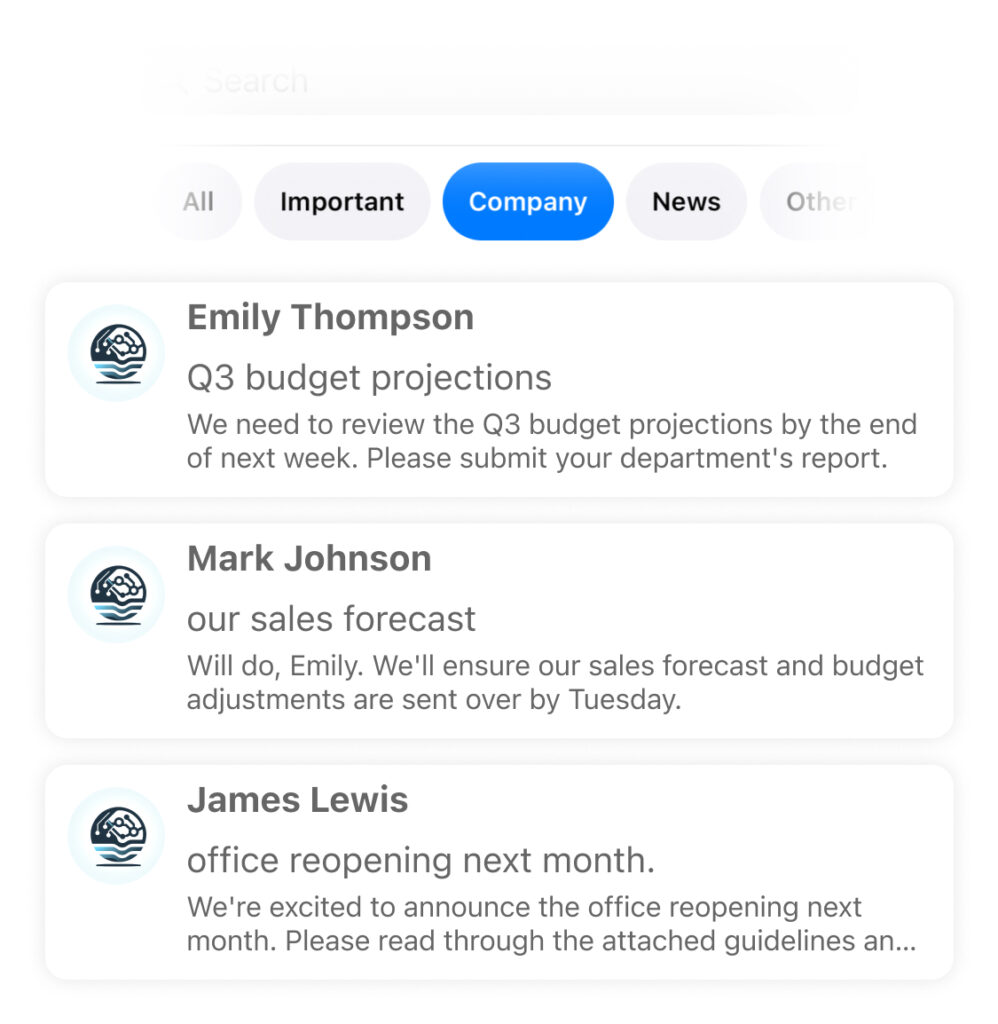
Moving beyond traditional blacklist-based spam handling, OfficeMail employs whitelist-based filtering to automatically sort important emails, ensuring that critical communication is never missed.
Search the Organizational Chart
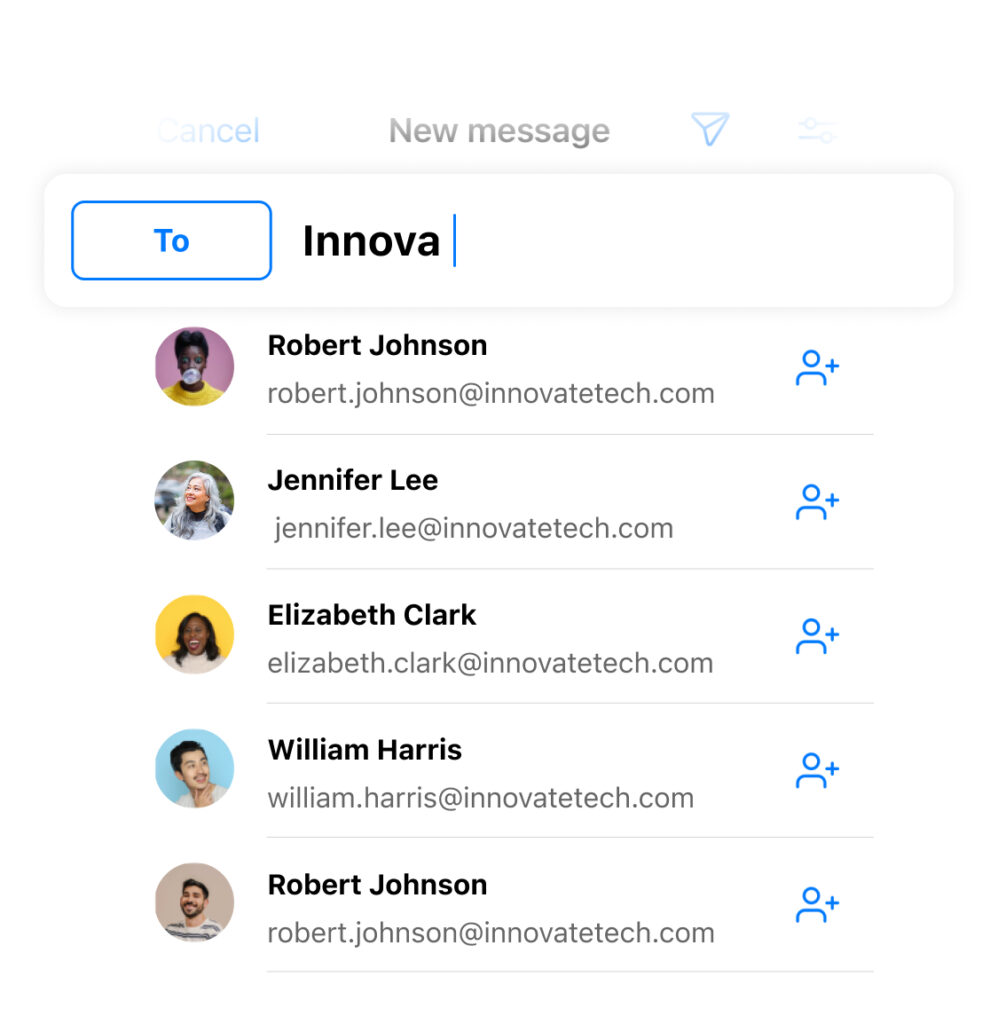
View Email and File History
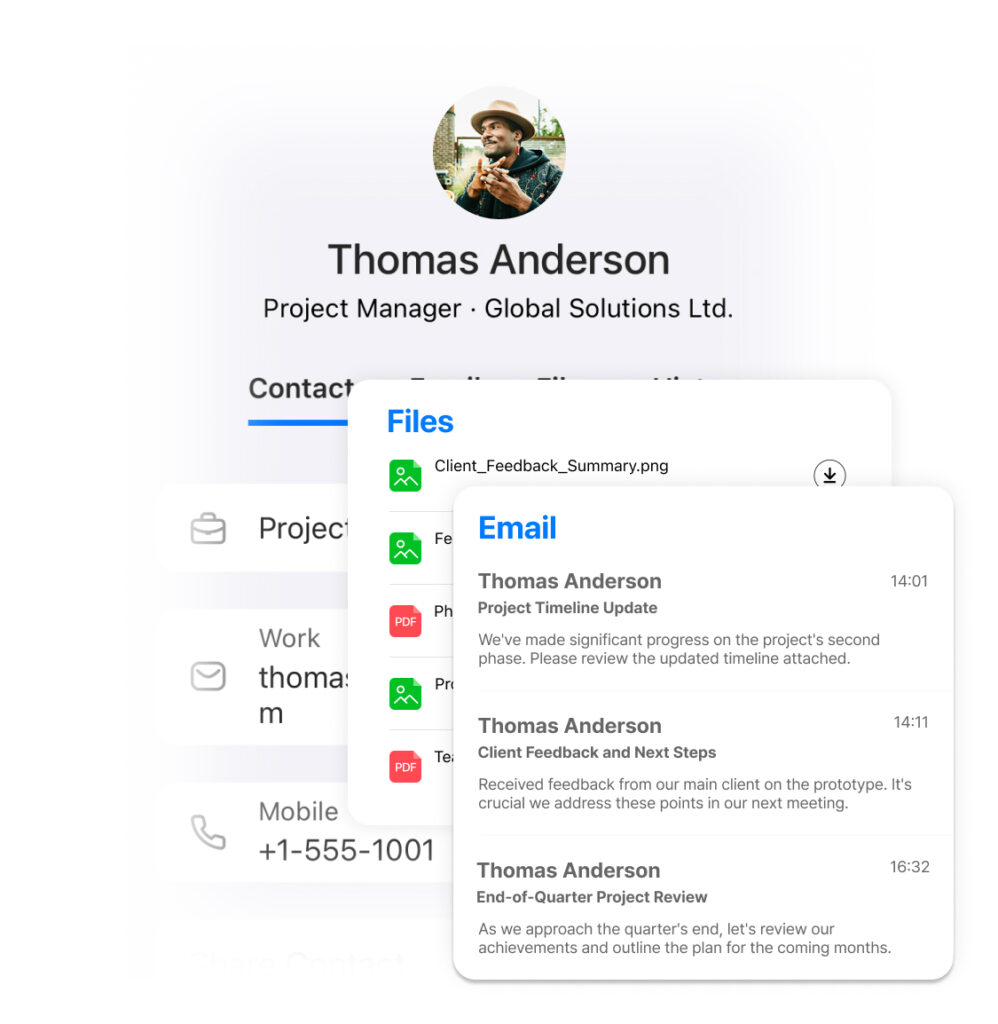
Multiple Categories for Efficient Contact Management
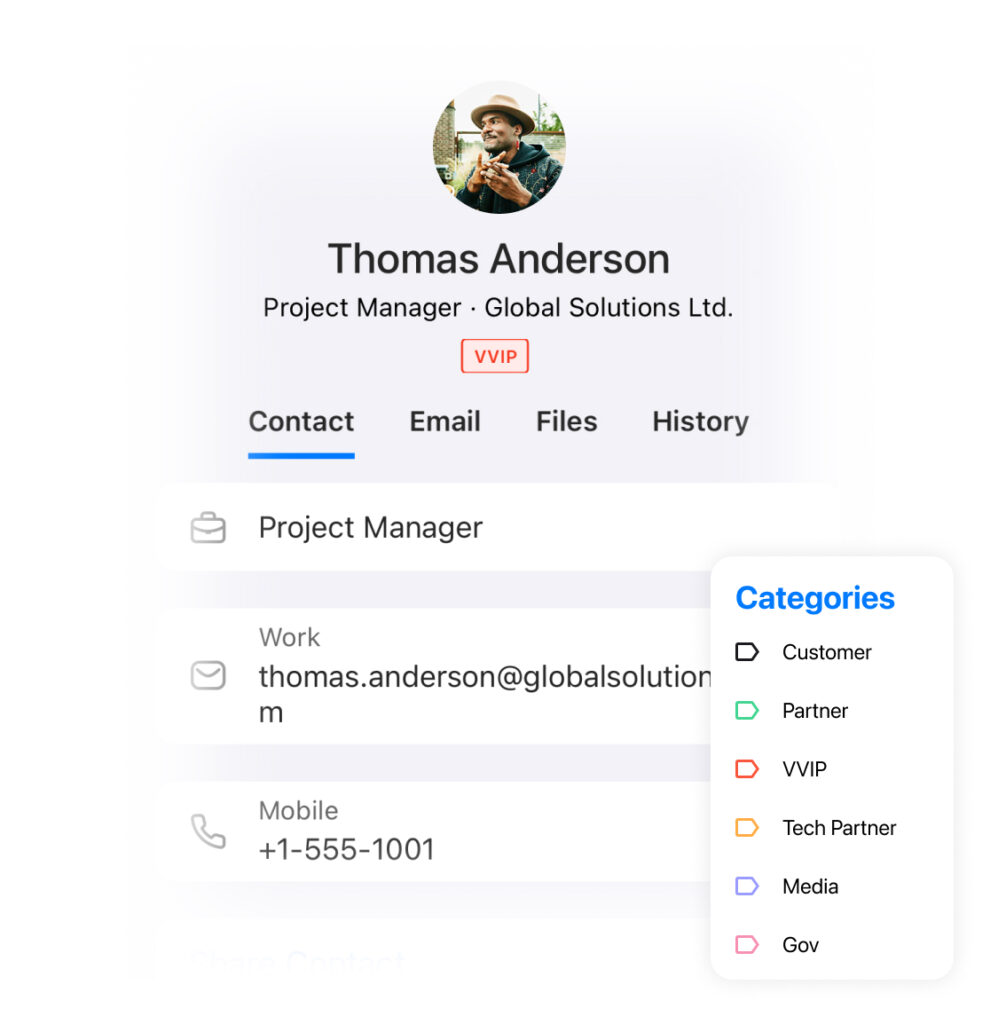
OfficeMail supports various categories for contacts, allowing you to organize company contacts based on utility, industry, importance, and more.
Edit History for Shared Contacts
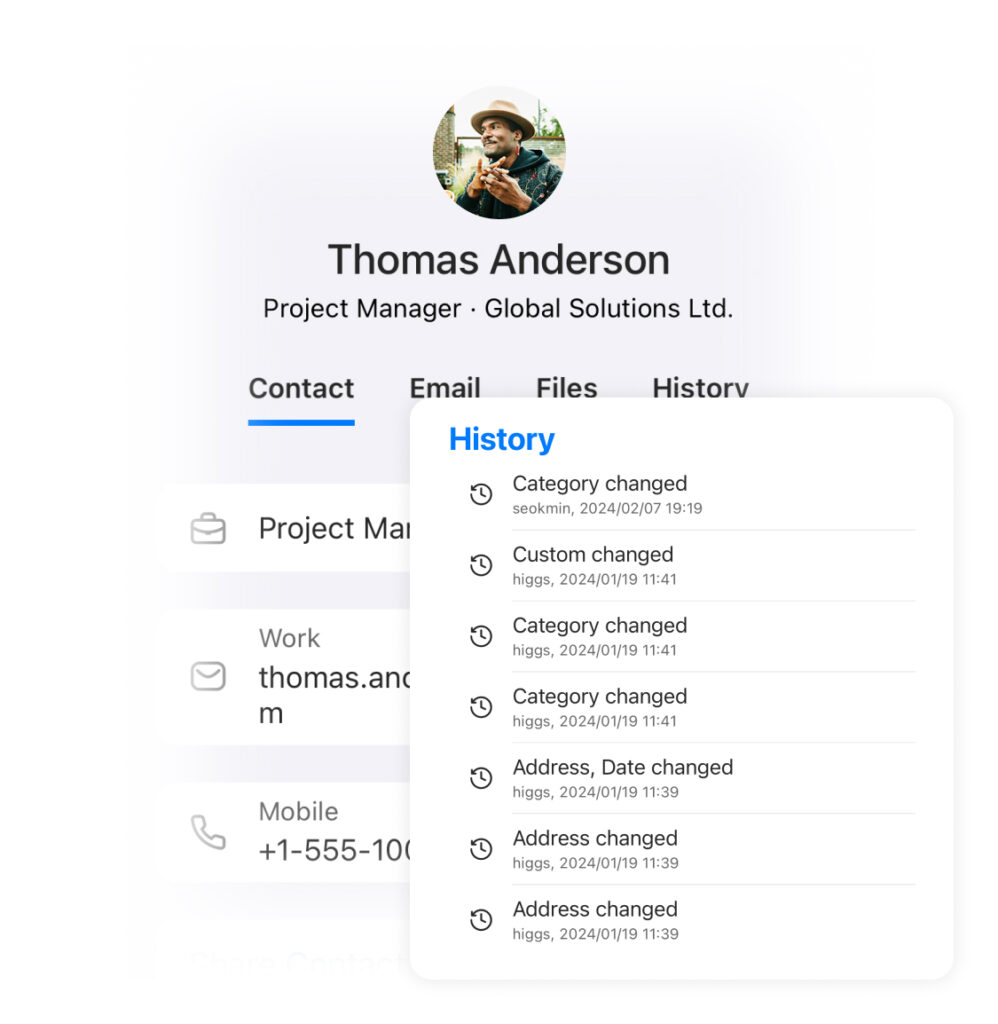
Import Contacts
Easily add new information to shared contacts without manual typing by importing contacts stored on your smartphone.
Save Contacts
Save all company employee contacts from the organizational chart in one go.
Share Contacts
If someone is curious about a company employee’s contact details, share it directly with OfficeMail.
Perfect Integration of Company Organizational Charts and Shared Contacts
Manage your company contacts easily and quickly with OfficeMail.
Support for Android, iPhone, iPad, Mac.