Perfect Email App with Seamless Calendar Management
Manage all your meetings, appointments, tasks, and crucial emails in one convenient app with OfficeMail. Designed to offer an elegant and intuitive interface, OfficeMail facilitates the systematic management of both work and personal schedules.
Support for Android, iPhone, iPad, Mac.
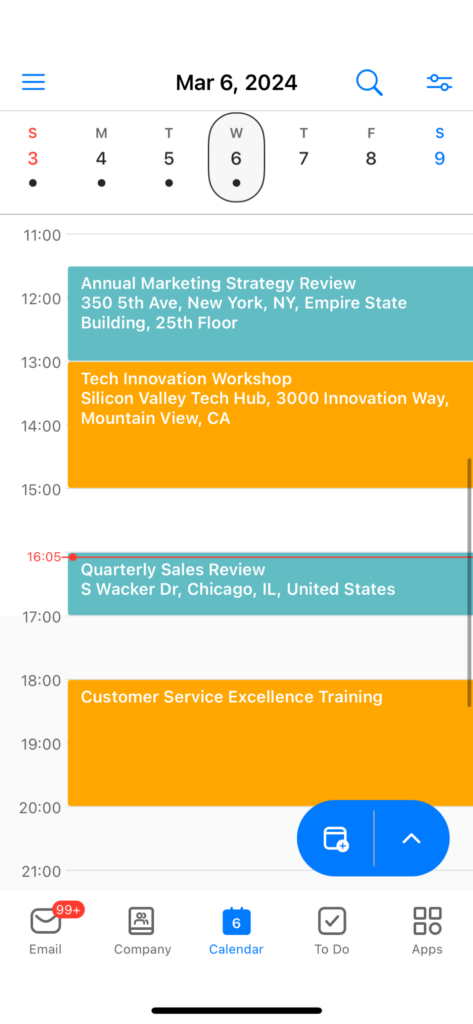
Diverse Calendar Viewing Options
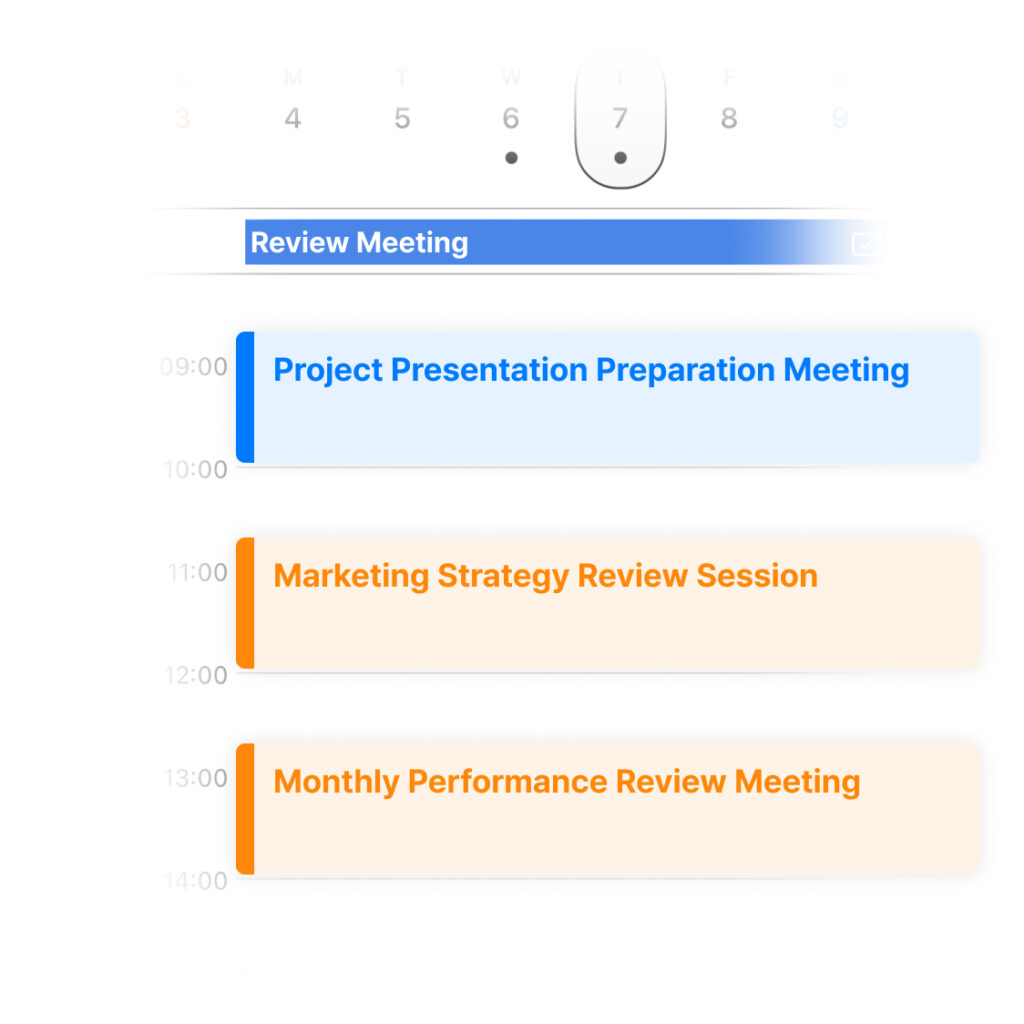
OfficeMail provides daily, weekly, monthly, and yearly views to accommodate your planning needs. With individual and integrated viewing options, you can easily manage multiple calendars at once and apply filters to view only the schedules that matter to you.
Simultaneous Management of Flagged Emails and Tasks
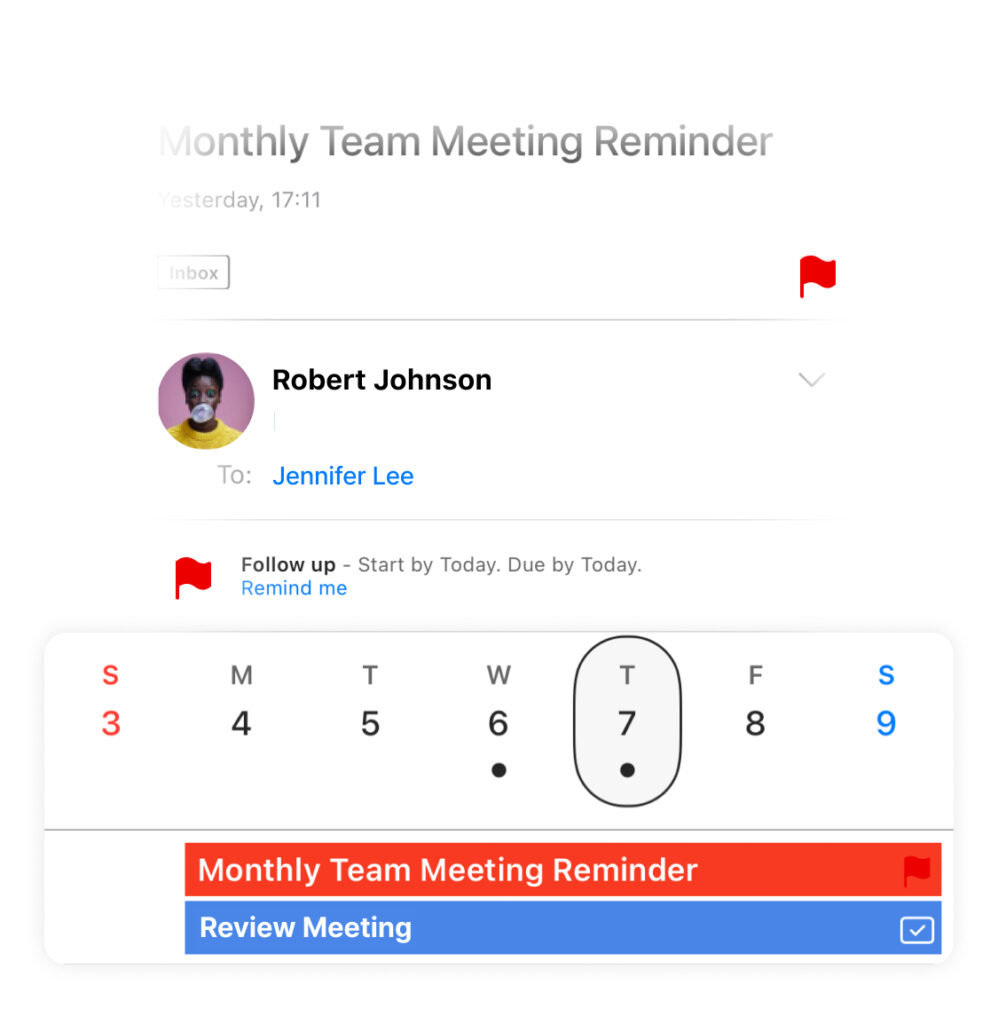
Flagged emails are displayed alongside tasks, allowing you to organize your day’s activities, upcoming deadlines, and emails needing attention without switching screens.
Task Management with Advanced Sorting and Filtering
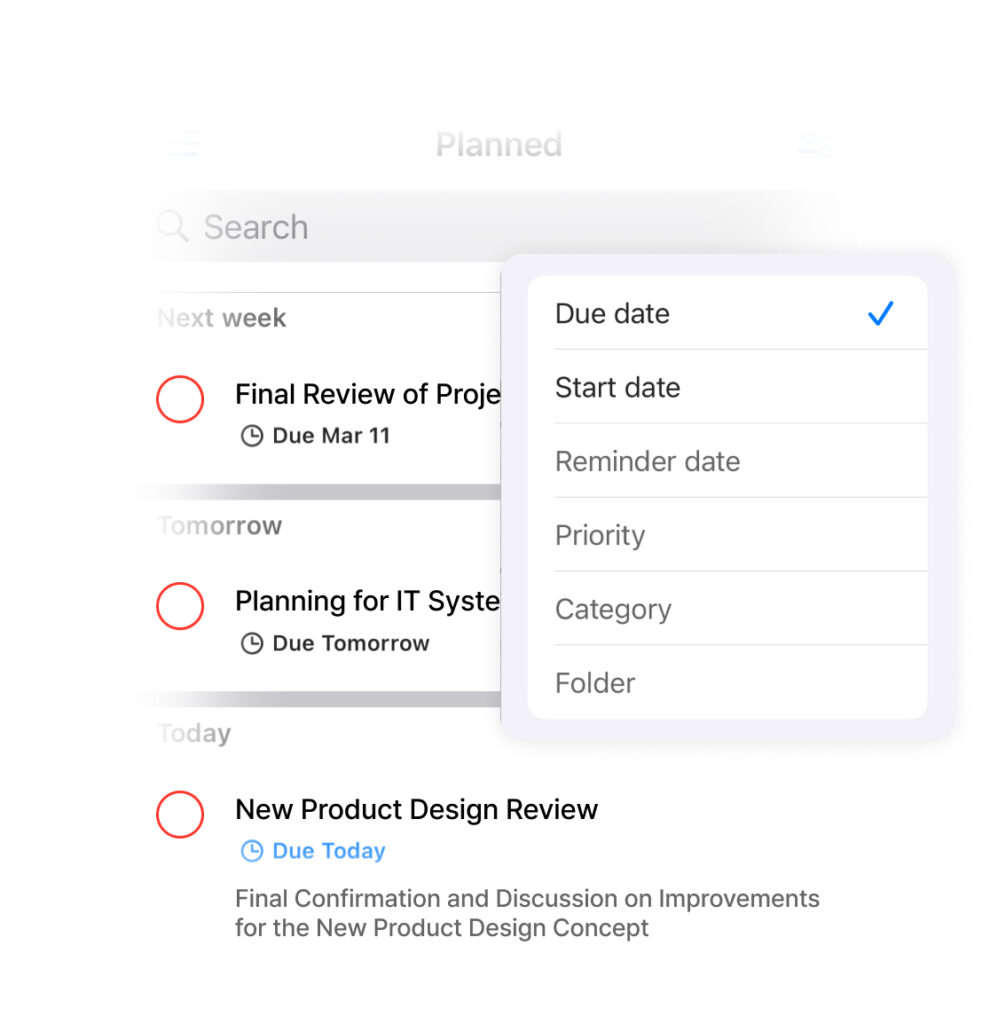
Customize how you tackle your to-do list with options to group and sort tasks by expiration date, start date, and priority, offering a personalized approach to productivity.
Schedule Assistant
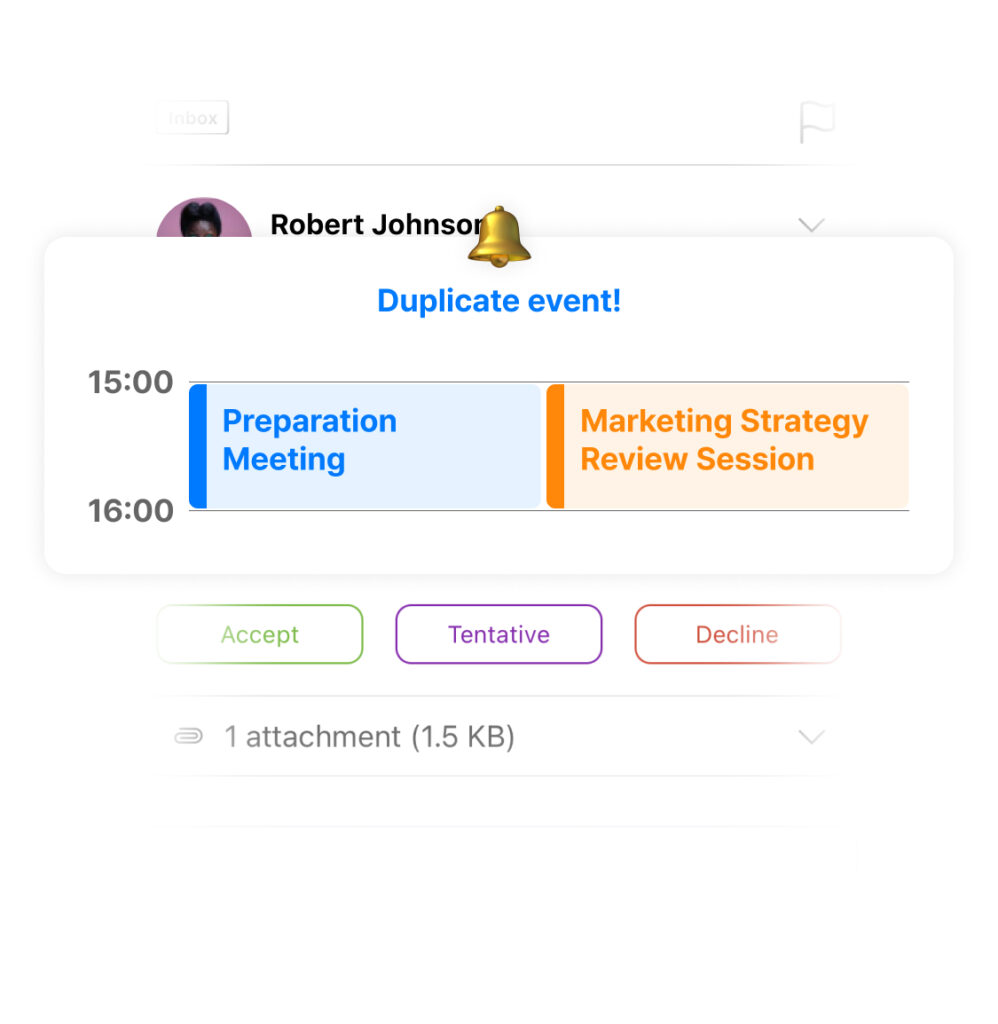
When setting up meetings, OfficeMail’s scheduling assistant displays the availability of invited participants to help coordinate timings that work for everyone, ensuring no overlaps.
Notes
Capture ideas anytime, anywhere. Notes saved in OfficeMail automatically sync across your desktop and other mobile devices, keeping your thoughts and reminders at your fingertips.
Online Meeting Integration
Effortlessly create online meetings using options for Cisco Webex, GoToMeeting, and more during meeting setup, enhancing remote collaboration.
File Attachments
Attach files directly to your events or link cloud files via DirectCloud integration, making it easy to access all necessary documents right from your calendar.
Experience comprehensive calendar management
with OfficeMail’s calendar feature, and keep track of all meetings, appointments, and tasks at a glance.
Support for Android, iPhone, iPad, Mac.